We offer print-on-demand services for USGS quadrangle maps. You can use USGS topoView to locate your map, and then tell us which map you would like to order.
To locate your map, follow these steps:
- Go to the USGS topoView page at https://ngmdb.usgs.gov/topoview/viewer/.
- Select the "24K" option and enter the area you want to find in the search bar.
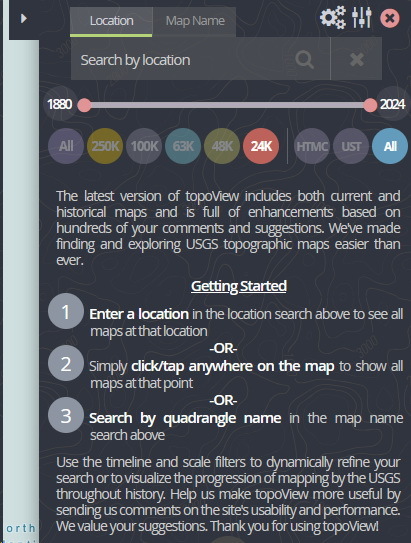
- A pin will be placed on the map, and the maps that cover the area the pin is located at are shown on the sidebar on the right side of the screen. You can move where the pin is located by clicking on the map.
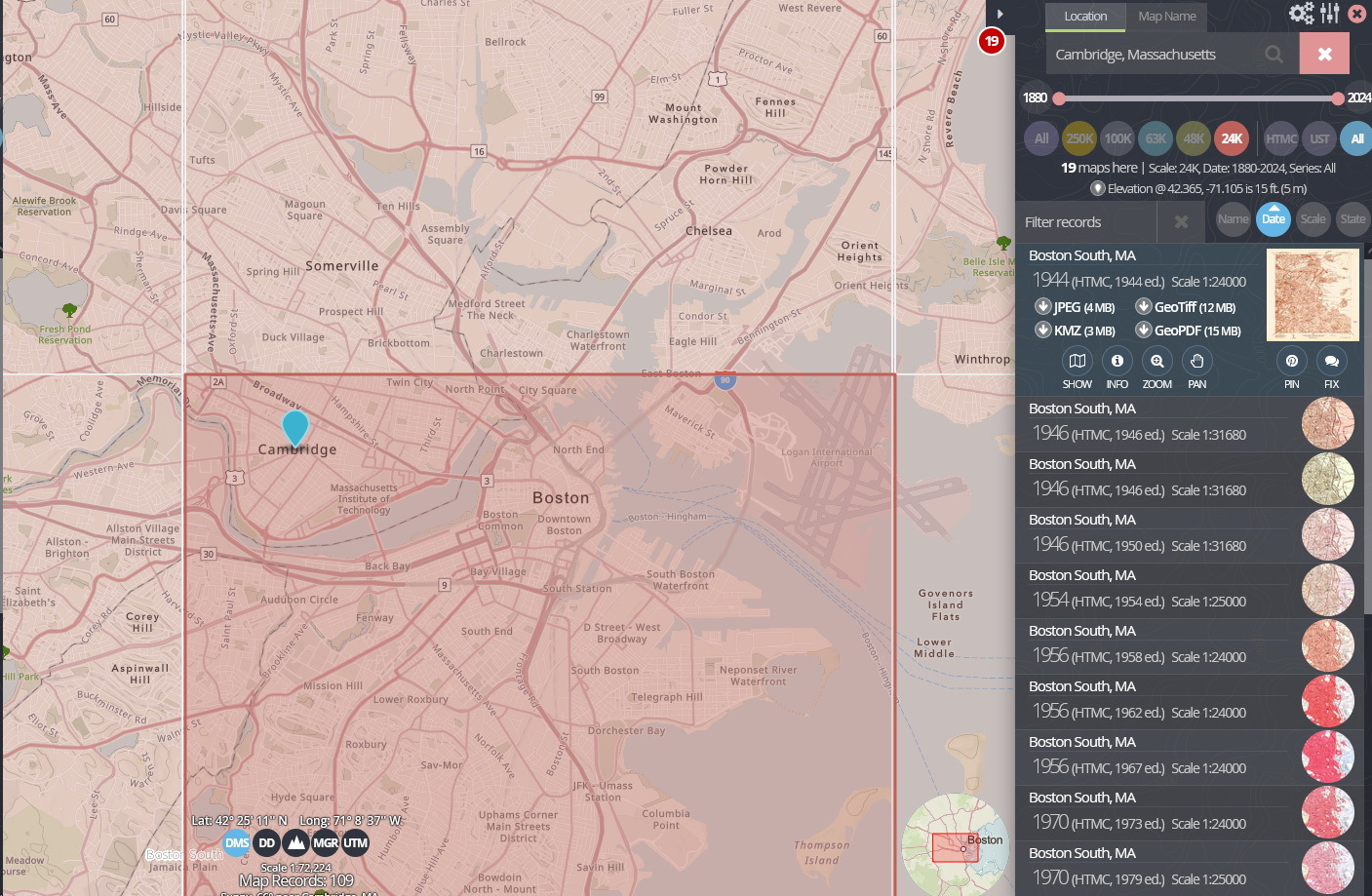
- You can see a preview image of the map by selecting a map and clicking on the thumbnail on the right of the search results list.
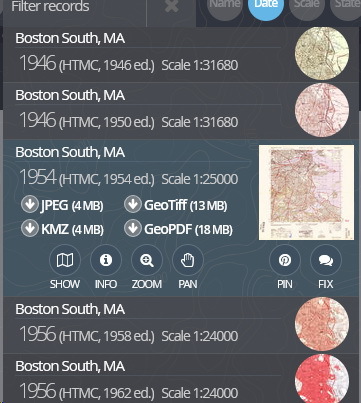
- Once you have decided on which map you would like to order, provide us with the information needed to locate & print your selected map.
- Map Name (Boston South, MA)
- Year (1954)
- Edition Year (1954)
- Scale (1:25000)
